You will soon be able to backup data to Google Drive without Wifi
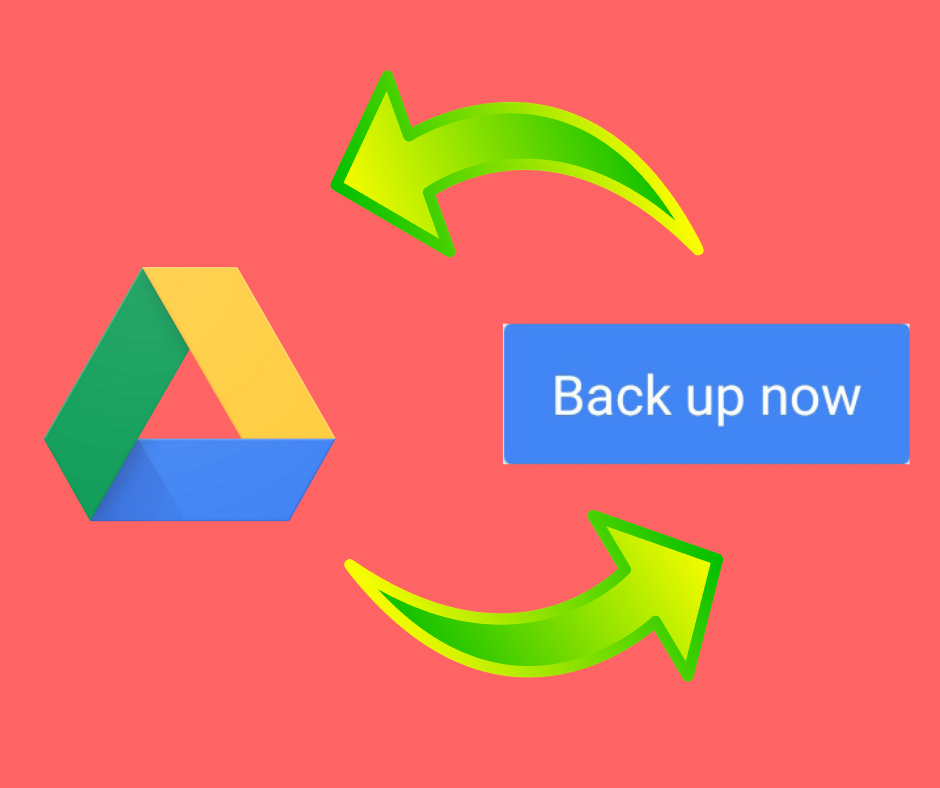
Backup data to Google Drive without Wifi
We are normally worried about our data that to be back up on Google Drive automatically. Since the biggest problem is, if in case our phone gets damage the data cannot be back up to Google Drive because it needs a Wi-Fi connection to back up the data automatically to Google drive in Android phones. Previously, to backup data, a smartphone had to be connected to a Wi-Fi network and the device should stay in the charging mode, But very soon this problem is going to end. Now you will be able to back up your data Manually by just pressing a button on your Smartphone.
Now a new ‘Back up now’ button is being seen in the device setting to manually backup data in Android devices. This feature is available on the pixel devices and also from the devices that run on the Android Marshmallo OS released in 2014. You can check out these feature by simply following the few steps below.
Also Read:Whatsapp stickers for Android and IOS users – Here’s how you can use it
Check the features in this way
- go to your smartphone settings
- search for the ‘Google’ option
- under ‘Google’ option, click on a ‘Backup’ option
- you will see a ‘Back up now’ button just under ‘Backup to Google drive’ option
- click on the ‘Back up now’ button to backup your device data manually.
If you don’t see this option on your phone, then just wait for the updates by Google to have the option on your device. In this way, you can ‘backup data to Google Drive without Wifi’ by just using a metered network.



0 Comments