Fix – Your Connection To This Site Is Not Fully Secure Issue

Solve Your Connection To This Site Is Not Fully Secure Issue
Hey friends, Welcome to My Tech Manual. I think you are searching to fix an error that shows ‘Your Connection To This Site Is Not Fully Secure’ and the worst thing about it is after your installation of SSL certificate you don’t see the Green Lock Pad on your website which lets your site with an insecure sign. So guys today I will provide you a solution to fix ‘Your Connection To This Site Is Not Fully Secure’ error but before you take a step I would request you to read the full article and then apply it on your website to fix the error.
This error generally occurs either when you change your hosting or try to add an SSL certificate to your website URL. When you add an SSL certificate to your website URL at first you have to install it from your web hosting or you can use a plugin to configure your website to run over https.
After you install the SSL certificate if you check the website on browsers like Google Chrome either you will see your website with ‘https’ and a Green Lock Pad (i.e., the security symbol) or you will see your website with https but ‘No Green Lock Pad’ instead you will see a message ‘Your Connection To This Site Is Not Fully Secure’ as you click on ‘view site information’ and when you log in as admin you may see your site with https and Green Lock Pad (i.e, when you click on ‘view site information’ your site will show as ‘connection is secure’).
This error may occur on some of the pages/post or on your entire site, now check out the below steps what you need to do next to fix the error ‘Your Connection To The Site Is Not Fully Secure’.
Steps to Fix HTTPS Error:
Step 1: Under ‘General Settings’ on WordPress, Check your website URL If it is with ‘https’ or without ‘https’ ( it should be with https i.e., https://www.example.com/).
Step 2: Go to the Web hosting and install the SSL certificate for your Website or else if you have an SSL certificate and you don’t want to mesh with the hosting files, you can use the ‘Really Simple SSL’ Plugin on WordPress which automatically detects your settings and configures your website to run over https.
Step 3: Now check your website URL either it shows HTTPS with Green Lock Pad or not.
Step 4: If you don’t see the Green Lock Pad, visit the Why No Padlock Website and insert your website URL in the ‘Secure Address’ bar and test your page. This site tells you about any insecure items on your SSL page.
Step 4: After you test your page you will find the insecure items on your SSL page. You need to remove or edit the insecure items with secure https i.e, SSL.
Also Read: More Website Tips Fix Future Home Of Something Quite Cool Error
After you fix the insecure items on your website, you will see your Green Lock pad whenever you open the website and on every page. Now when you click on ‘view site information’ in any browser It will show you a message with ‘connection is secure’ for your site.
So guys, in these few simple steps you can fix the error which shows ‘Your Connection To This Site Is Not Fully Secure’. This error normally occurs when you have insecure items on your website i.e., you may have added any affiliate items/Widgets on your website that has a link with ‘HTTP’ or you have some pages or Post with non-https links, once you fix all the insecure items on your website it will work fine and show you a Green Lock Pad with secure website URL.
I hope this post will be helpful for you and will be able to fix the ‘connection to the site is not fully secure’ issue. If you like this post do share it with others and for any suggestion and queries please comment below. Also, Subscribe to our newsletter to receive the latest notification and Follow Us on Social.

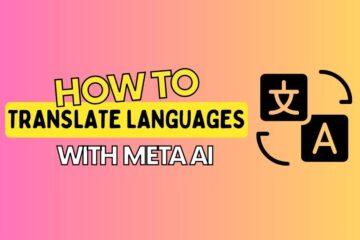
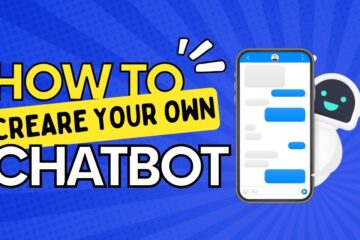
1 Comment
Airbnb Anaheim CA · January 6, 2022 at 2:57 pm
What’s up, this weekend is fastidious in support of me, as this occasion i am reading this wonderful informative piece of writing here
at my house.