Fix Future Home Of Something Quite Cool Error

How to Fix Future Home Of Something Quite Cool Error
Hey, guys welcome to My Tech Manual and hope you are doing well. If you are searching for a solution to fix the ‘Future Home Of Something Quite Cool’ error then you are at the right place. Yes, Today I will let you know how you can fix the ‘Future Of Something Quite Cool’ error which arrives when you open your website. Before we proceed further be sure to read the whole article and then try to apply on your site. These errors normally appear when either you change the hosting of your blog/website or you may be trying to add SSL certificate on your website URL. Whatever may be the reason for you, I will provide the solution that can fix the error of your website and then you’ll be able to restore your website.
I faced this error when I changed my hosting and tried to add new SSL on my URL and the page with an error ‘Future Home Of Something Quite Cool’ start appearing on my homepage, you can see the screenshot below.

Initially, I was not able to detect the issue of why this error started appearing on my homepage. Later when I check all details on my hosting under the File Manager I found the error and then the problem was solved with simple steps. So guys, Check out the below steps to solve the ‘Future Of Something Quite Cool’ error.
Follow the steps if you are seeing the error on your homepage,
Step 1: You need to open the C panel of the website that is facing the error.
Step 2: Go to the File Manager
Step 3: Under File Manager, click on ‘public_html’ and open it.
Step 4: Under public_html, You will see a file name with “home.html”. This is the error which you are finding.
Step 5: Right-click on the ‘home.html’ file and click on edit, If you see details as shown in the screenshot below.
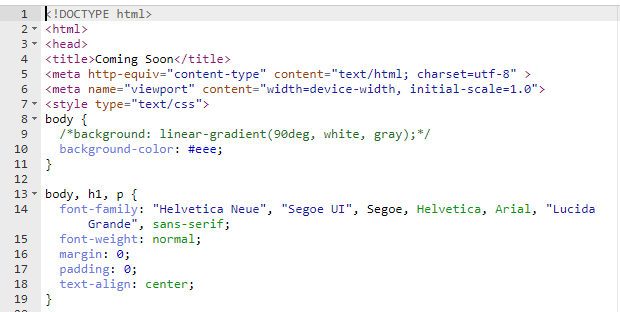
You can simply delete the ‘home.html’ to solve the issue. If you don’t want to delete the file then you may edit the file with the details that you want to show, but deleting the file solved my ‘Future Of Something Quite Cool’ issue. There is also another way to check home.html file, You need to right-click on the file and download it. Once you download open it on your browser If you see it’s the same page which shows ‘Future Home Of Something Quite Cool’ error then you can proceed further with the above step.
It worked fine for me, I hope it will work for you and solve your problem. The above step was for the homepage error you may also face the issue with other pages if so, you may find the file with that name on file manager. But before you delete any file, I would recommend you to check it properly and don’t delete it permanently keep it on ‘Trash’ so if in case you delete a wrong folder/file you can restore it from the Trash.
Also, Read More Articles: Click Here
I hope you liked the article and if it solved your problem let me know in the comment section. Also, share the article with anyone facing this issue it will help them to fix the ‘Future Home Of Something Quite Cool’ error. Guy’s for more cool stuff follow us and Subscribe to our Newsletter.


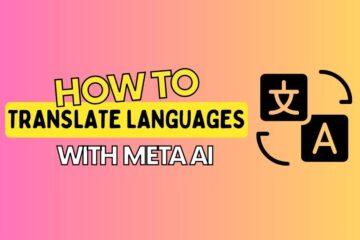
2 Comments
Umang · September 25, 2019 at 2:57 pm
Nice one. Thanks, Bro.
Prabhu · December 21, 2022 at 12:20 pm
Nice. Working thanks