How to create Resume online free using ChatGPT
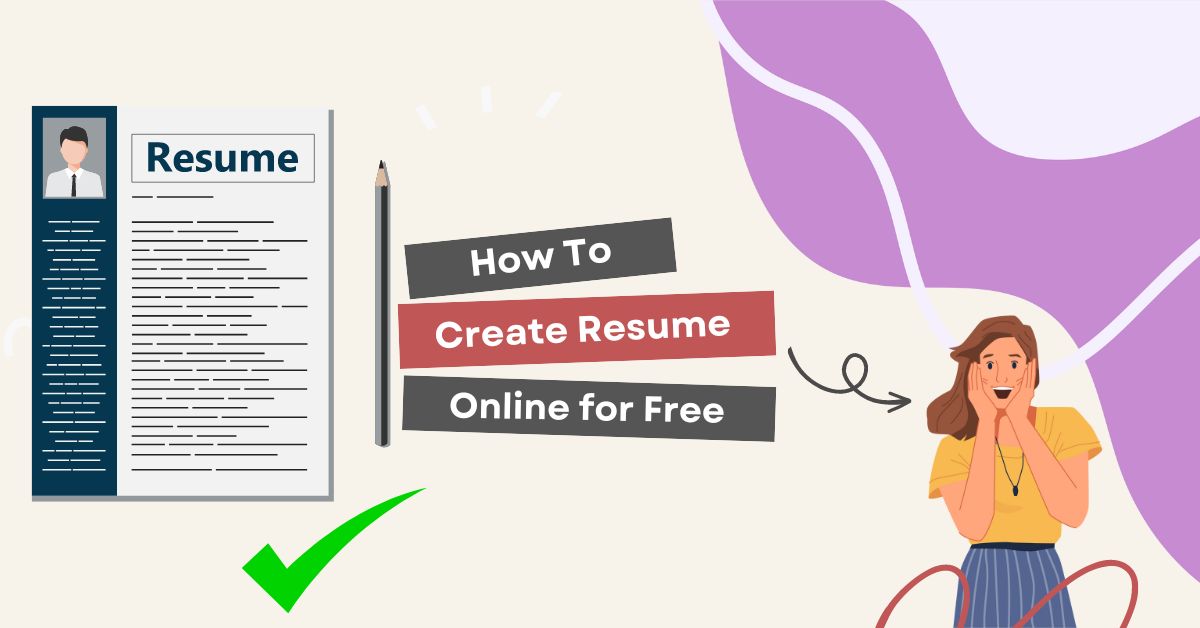
Hello Friends, Welcome to My Tech Manual. Today we will be discussing how you can create a resume online free using ChatGPT. I am sure after you read this post you will be able to craft your resume online for free with ChatGPT.
In today’s digital world, creating a standout resume is essential for securing job opportunities. Whether you’re a seasoned professional or just starting out, using online tools can really simplify the process and help you create a polished resume.
One tool that stands out is ChatGPT—an AI-powered assistant that can guide you through building your resume step by step, and the best part? It’s completely free.
Why Use ChatGPT for Resume Building?
- Personalized Assistance: ChatGPT provides a friendly chat interface that guides you through the resume-building process. No more staring at a blank page—just chat with ChatGPT!
- Structured Content: Whether you’re a seasoned professional or a fresh graduate, ChatGPT helps you organize your resume effectively. It suggests key sections like personal information, work experience, skills, and education.
- Industry Insights: Need tips specific to your field? ChatGPT can sprinkle some industry magic! Just ask, and it’ll share relevant advice to make your resume shine.
- Human Touch: While ChatGPT does the heavy lifting, remember to add your personal touch. After all, you’re more than just a list of skills and experiences!
So, let’s get started!
How to create Resume online free
Step 1: Connect with ChatGPT
First things first, you’ll need to access ChatGPT through your preferred platform. You can use it directly on the OpenAI website or via supported applications like Slack or Microsoft Teams. Once you’re connected, start a conversation to begin building your resume.
Step 2: Start Building Your Resume
Let ChatGPT know that you want to create a resume. Simply say something like, “Can you help me build a resume?” or “I’d like to create a professional resume.” ChatGPT will take it from there and guide you through the process.

Step 3: Share Your Information
ChatGPT will ask you for essential details for your resume. This includes your contact information, professional summary, work experience, education background, skills, and any additional sections you want to include (like certifications, projects, or languages).

Step 4: Receive Helpful Suggestions
As you share your information, ChatGPT will offer helpful suggestions and feedback to enhance your resume. For example, it might recommend using strong action verbs to describe your accomplishments or suggest relevant skills based on your industry and experience.
Step 5: Review and Edit Your Resume
Once your resume is ready, ChatGPT will present a draft for your review. Take this opportunity to polish the content and make any necessary edits.
Step 6: Download Your Finished Resume
After finalizing your resume, ChatGPT can generate a downloadable document in popular formats like PDF or Word. This makes it easy for you to share your professionally crafted resume with potential employers or print it out for in-person interviews. It’s a great way to showcase your qualifications and make a lasting impression!
Tips for Optimizing Your Resume with ChatGPT
To get the most out of ChatGPT’s resume-building capabilities, here are some tips to consider:
- Be Clear and Concise: Keep your resume focused and easy to read. Avoid unnecessary details and use bullet points for clarity.
- Highlight Your Achievements: Let ChatGPT help you highlight your achievements effectively. Focus on specific results and things you’re proud of.
- Tailor Your Resume: Customize your resume for each job you apply for.
Frequently Asked Questions (FAQs)
ChatGPT offers suggestions and feedback to refine your resume, such as recommending action verbs, organizing sections, and emphasizing key skills.
ChatGPT can assist you in building a resume by guiding you through each section and providing prompts based on your input.
Yes, ChatGPT is available for free and can help you create a professional resume without any cost.
Final Thoughts
Creating a professional resume online is much easier with tools like ChatGPT. By using AI to guide you, you can make sure your resume stands out to employers. Remember, your resume is what gets you interviews—let ChatGPT help you make a great first impression.
Ready to create your resume with ChatGPT? Share your experience with us in the comments below! Let’s work together to boost your career prospects.

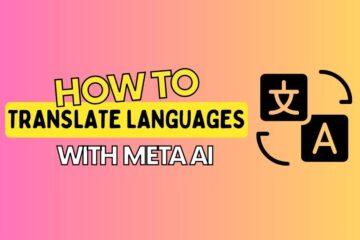
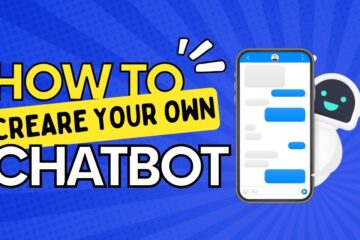
0 Comments