How to Create a Chatbot with META AI
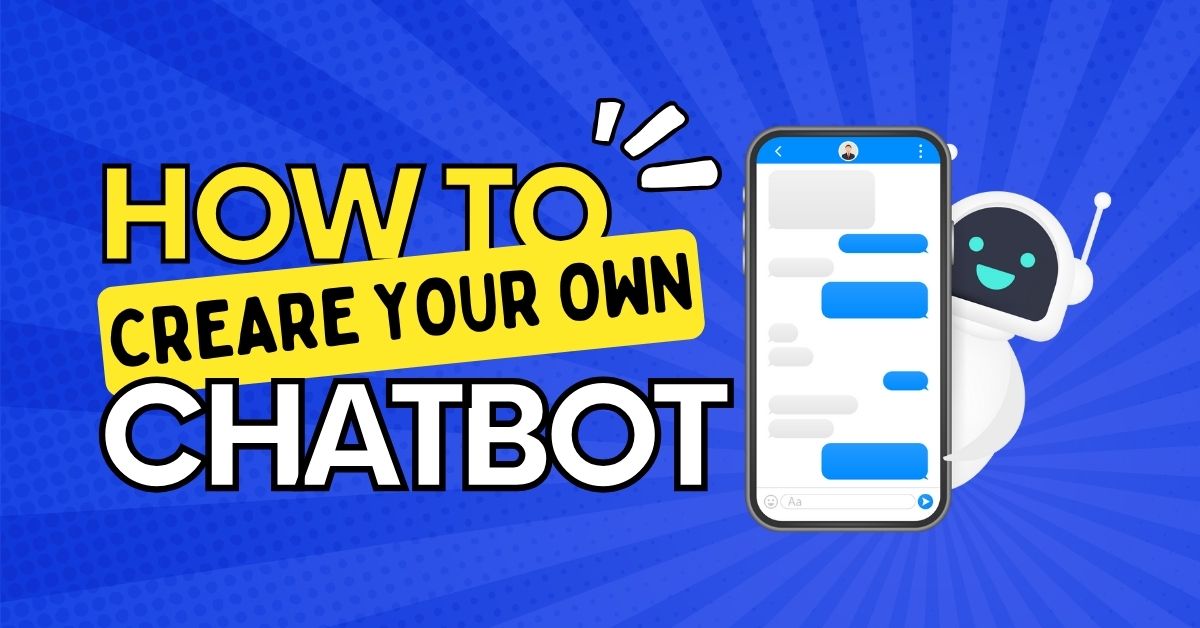
Hello everyone! Are you tired of spending hours brainstorming ideas, researching, and writing content? Do you wish there was a way to streamline your content creation process without sacrificing quality? Look no further! META AI is here to revolutionize the way you create content.
Today, we’ll be discussing a very exciting topic: “How to Create a Chatbot with META AI.” If you haven’t read our previous article, “How to Use Meta AI for Content Generation,” you can check it out after finishing this post.
Why Chatbots Matter
Chatbots are transforming how businesses interact with customers, enhancing engagement and improving customer experiences. META AI, a state-of-the-art artificial intelligence platform, makes creating chatbots easier than ever. Let’s get started
How to Create a Chatbot with META AI
Step 1: Sign Up for META AI
To get started, head over to the META AI website and sign up for an account. This will give you access to all the tools needed to create and manage your chatbot.
Need help with signing up? Click here for a detailed guide.
Step 2: Define Your Chatbot’s Purpose
Understanding the purpose of your chatbot is crucial. What do you want your chatbot to achieve? Here are some ideas:
- Provide customer support
- Answer frequently asked questions
- Help users navigate your website
- Offer personalized recommendations
- Entertain users
Having a clear purpose will guide the design of your chatbot’s conversation flow.
Step 3: Design the Conversation Flow
Designing a conversation flow is vital for a smooth user experience. Use a tool like Lucidchart to create a visual representation of possible user interactions.
- Identify user goals and intents.
- Define the chatbot’s responses and actions.
- Create a conversation flow diagram to map out all possible interactions.
Step 4: Set Up Your Chatbot on META AI
On the META AI platform, create a new chatbot and set up its basic settings.
- Log in to your META AI account.
- Click on the “Create a Chatbot” button.
- Enter your chatbot’s name, description, and language.
- Choose the platform you want to deploy your chatbot on (e.g., website, messaging app, mobile app).
Step 5: Train Your Chatbot
Training is essential for your chatbot to understand user inputs and respond appropriately. You can upload your own training data or use the platform’s built-in training datasets.
- Prepare training data (e.g., FAQs, support queries).
- Upload your training data to the META AI platform.
- Use the platform’s training tools to train your chatbot.
Step 6: Test and Refine Your Chatbot
Thoroughly test your chatbot to ensure it performs as expected. Refine its responses based on test results.
- Test your chatbot with different inputs and scenarios
- Analyze its performance and identify areas for improvement
- Refine its training data and settings
Step 7: Deploy Your Chatbot
Once your chatbot is ready, deploy it on your preferred platform.
- Choose the deployment option (e.g., website, messaging app, mobile app).
- Configure the deployment settings.
- Deploy your chatbot.
And there you have it! Follow these steps, and you’ll have your very own chatbot powered by META AI.
Conclusion
Creating a chatbot with META AI involves planning, designing, and testing to ensure a seamless user experience. By following these steps, you can develop a chatbot that enhances customer interaction and provides personalized service. Sign up for META AI today and start building your chatbot! Happy bot-building!


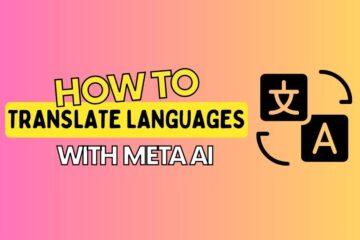
0 Comments